Here I’ll cover the necessary steps to help you find your keywords and/or ads.
First what you’re going to want to do is check your Change History Tab. Here you can see all the recent changes that were done on the account. You’ll need to verify that you are seeing the data here.
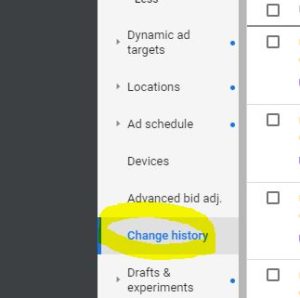 Next, you will need to select the campaign name and then go to Ads tab>> then click on Ad Group Status. Make sure you have All selected.
If you are in the process of setting up a campaign and you have certain elements of it paused, you will want to have All selected in order to see your data in the back-end.
Next, you will need to select the campaign name and then go to Ads tab>> then click on Ad Group Status. Make sure you have All selected.
If you are in the process of setting up a campaign and you have certain elements of it paused, you will want to have All selected in order to see your data in the back-end.
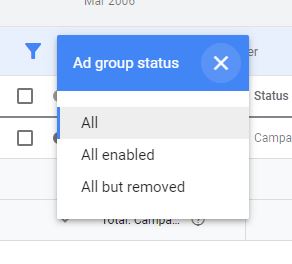 It is essentially the same process you will need to do with the keywords tab.
Select the campaign name and then go to Keywords tab>> then click on Keyword Status. Make sure you have All selected.
It is essentially the same process you will need to do with the keywords tab.
Select the campaign name and then go to Keywords tab>> then click on Keyword Status. Make sure you have All selected.
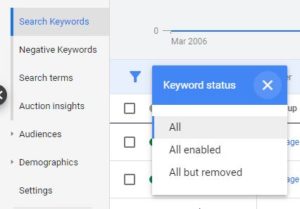 If you find that finishing these steps and you’re not seeing your data. Then you will need to contact Google Ads Support to further investigate.
If you find that finishing these steps and you’re not seeing your data. Then you will need to contact Google Ads Support to further investigate.
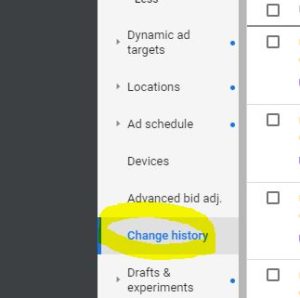 Next, you will need to select the campaign name and then go to Ads tab>> then click on Ad Group Status. Make sure you have All selected.
If you are in the process of setting up a campaign and you have certain elements of it paused, you will want to have All selected in order to see your data in the back-end.
Next, you will need to select the campaign name and then go to Ads tab>> then click on Ad Group Status. Make sure you have All selected.
If you are in the process of setting up a campaign and you have certain elements of it paused, you will want to have All selected in order to see your data in the back-end.
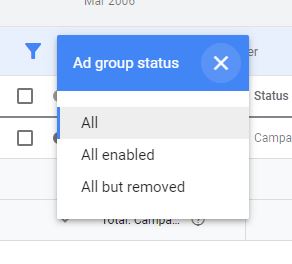 It is essentially the same process you will need to do with the keywords tab.
Select the campaign name and then go to Keywords tab>> then click on Keyword Status. Make sure you have All selected.
It is essentially the same process you will need to do with the keywords tab.
Select the campaign name and then go to Keywords tab>> then click on Keyword Status. Make sure you have All selected.
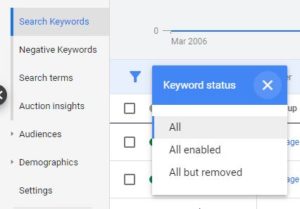 If you find that finishing these steps and you’re not seeing your data. Then you will need to contact Google Ads Support to further investigate.
If you find that finishing these steps and you’re not seeing your data. Then you will need to contact Google Ads Support to further investigate.
