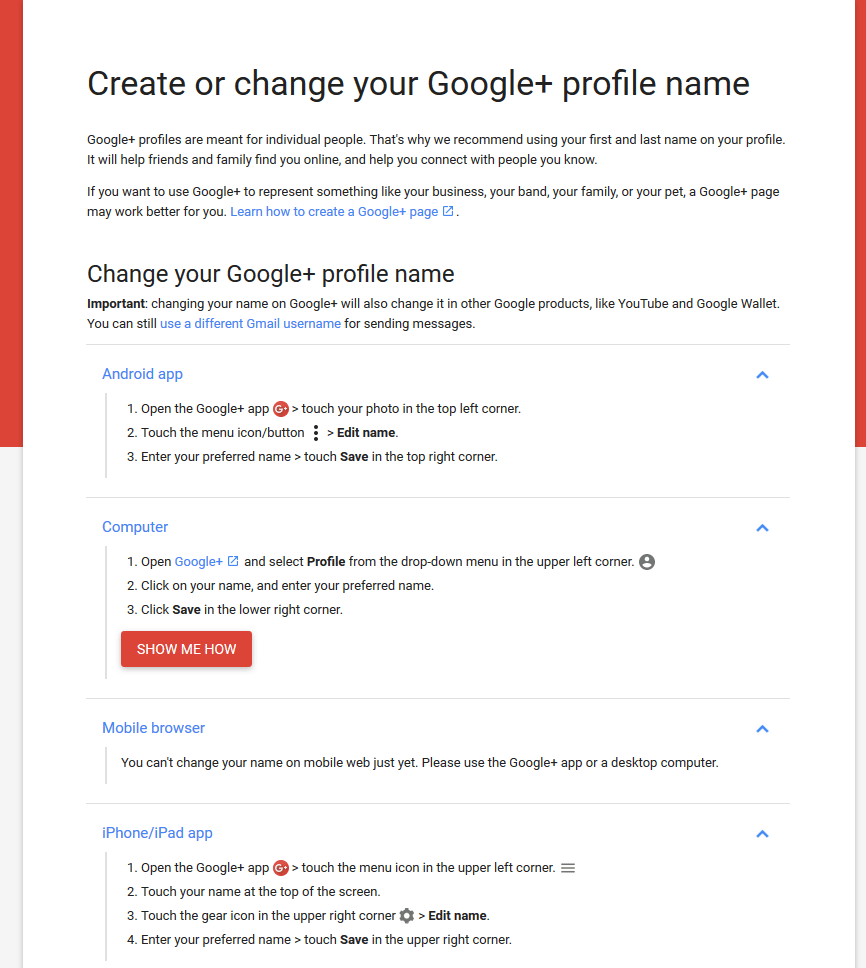Part of the issue many have with posting reviews on Google+ is that Google uses your Google Account Profile full name when associating it with your review. So, you want to write a review, but still leave it somewhat anonymous, this is the next best solution (for now).
Changing your First/Last Name Options
To post anonymously on Google+ they will need to change their first and or last name on their Google Profile. Say John Doe, wants to change his name, all he will have to do is change his last name to D. as a first and last name are both required. So in this case the name for the review would be John D.
Do you have a Google Account?
You will need to have a Google Account to make a review. To create a Google Account https://accounts.google.com/signup?hl=en
If you already have a Google Account, then you’ll just need to sign in, https://accounts.google.com/login?hl=en
Next make sure you are signed up and signed in.
Change your Google+ profile name
Important: You can change your name on your Google Account by editing your Google+ profile. Editing your profile name in Google+ will change your name in all the Google products you use for this account. You can still use a different Gmail username for sending messages.
Click on the link below, and then choose the device you are using. Once you are on your Google+ Profile page, you will need to click/select your name, then you will have the option to change it.
https://support.google.com/
There are alternate ways you can create a dummy account, but the way mentioned above is if you want to post a review under your main Google Account, but still stay anonymous. Google does not require your real name for your profile.