Google Ads and the Personalized Ads Policy. Credit is part of an update to Google’s personalized ads policy. Although it may not restrict ad serving, it does restrict certain targeting options for the campaign. 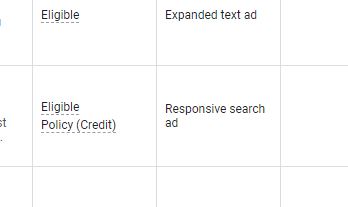
What this means is that you cannot exclude the demographic category age, Age, Gender or Parental Status. So, you will need to keep all of these segments enabled.
If you happen to see the Policy (Credit) next to your eligible Ads, your ads are not disapproved but they are marked under the policy to make you aware that these targeting methods aren’t available.Also it should be noted that bid adjustments is also restricted targeting and is also not allowed.
To Research more on this, go to https://support.google.com/adspolicy/answer/9997418?hl=en
If promoting ads for Housing, Employment, or Credit, which targeting types will be restricted?
Demographics
These must all be set to “Enable” (i.e., For gender: Male, Female, and Unknown must all be set to ‘Enable’. You cannot have one set to Exclude and the others set to Enable.):
- Age
- Parental Status
- Gender
Note: For only age and parental status, you can exclude or target only the “Unknown” category (For example, for age: To target only the “Unknown” category, the age categories, “18 – 24”, “25 – 34”, “35 – 44”, “45 – 54”, “55 – 64”, and “65+”, must all be set to ‘Exclude’.).
Bid adjustments on demographics – Must be reverted to 0% or removed.