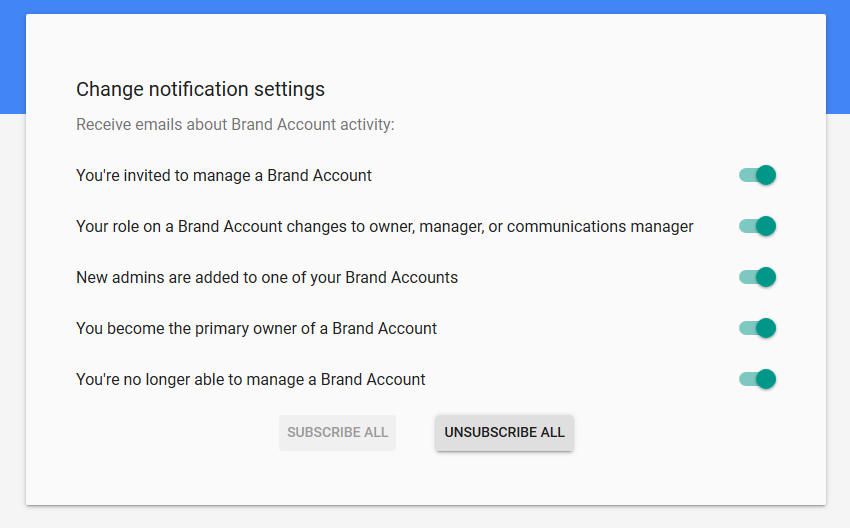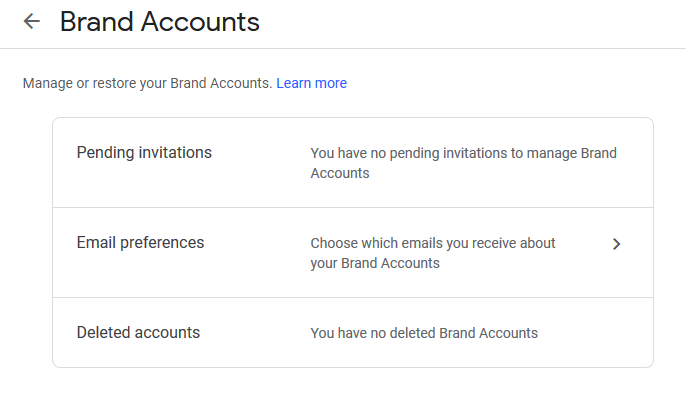
How to Reach out to Google for Help
If you are having issues with your own particular Brand Account, you should reach out to Google Directly, Manning Search Marketing currently helps our own client roster directly. Google has two dedicated channels via Twitter and Facebook to help answer any questions that you may have.
Please note that Google My Business is now called Google Business Profile.
https://www.facebook.com/GoogleBusinessProfile
https://twitter.com/googlemybiz?lang=en
Google Search Help Community
This is a great place to search for your particular question to find an answer and/or post a question to the Google Community.
https://support.google.com/websearch/community?hl=en