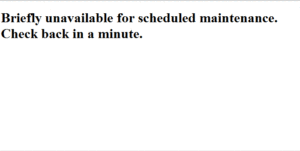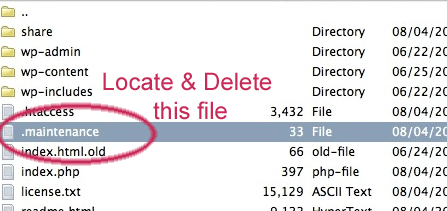There may come a time, when you are updating WordPress, either updating the main core or one of the plugins, and you get stuck with a “Briefly unavailable for scheduled maintenance. Check back in a minute” message. Here I’ll show an easy fix you can use with your FTP program.
The FTP Quick Fix
- Open your FTP Program
- Make sure Hidden files are showing. You may need to go into preferences and have this option enabled
- Next, if you did have to enable Show Hidden files, you may need to log out and log back in with your FTP program.
- When logged in with your FTP program. Browse to the folder where the WordPress installation has been installed.
- Look for a file called .maintenance and then delete this file. It’s that simple.
- See, nothing to really worry about.